Historical Fiction author Susan Holloway Scott asked:
OK, Sandra, so now you’ve had the iPad for a week. Has it totally changed your life, or at least has it been as much fun as Apple promises?
To answer: my iPad has quickly become an essential tool for research. Among other things, I can read and annotate PDF files and e-books on it: notes, highlights, underlined passages. I can send the annotated files to my computer (or just the annotations). These I can then put into a searchable database on my computer.
Mind-blowing! Usually my research is in two steps: 1) read and make notes, 2) type notes onto the computer. This last step is a killer. With the iPad, it’s just one step. Plus, I’m not printing out PDF files, which is expensive. Too, a library of printed-out files is not portable.
It took a while to work out to read and annotate PDF files on my iPad. It’s not exactly transparent, but once I sorted it out, it’s easy to do. Here’s what I discovered:
For PDF files:
1) Download the iAnnotate app. It’s worth every penny. Ignore everything they say about using other apps.
2) To put PDF files into iAnnotate (or any other reader):
–Connect your iPad to your computer and open iTunes.
–Select iPad on the left, and go to the Apps tab.
–Scroll down to where it says “File Sharing.” There you see two windows. Select iAnnotate on the left.
–Click the “Add button, which shows up on towards the bottom right of the right hand pane
— Find your file and click “open”
For e-books:
1) Download the Kindle app (free).
2) On the iPad, go to the Kindle store and download a book.
3) Click any word in the book and a box appears. Stretch it over the area of interest and select highlight or note. (You can do both by clicking again.)
4) On your computer, to see your notes and highlights, log into your account on Kindle (http://kindle.amazon.com/) and click “Your highlights.” Copy and paste your highlighted text and notes into Evernote, a word file or whatever database program you use.
Note that you can convert any document into a PDF file and upload it to either iAnnotate or the Kindle app on your iPad. In other words: you can read and annotate your own manuscript or someone else’s manuscript on an iPad. No more printing out 500 page texts (at least not so often).
Note, as well, that many of the out-of-print texts so delicious to historical researchers can be downloaded from Books Google or other on-line libraries. Now they can be easily read and annotated.
It’s rumored that GoodReads and other reader apps will be adding annotation features. For now, iAnnotate and Kindle are the best ways to go.
Game-changer? You bet!

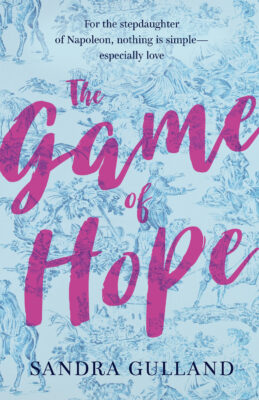
I too thought the iPad was worthless. Not anymore, I use good reader and the ability to annotate is great. As to kindle, I am a partisan of Nook. That said a few specialized things still see paper.
Now if I could do actual tracking of changes… And footnotes. That's what the lappie is for…
Good question, Kristofer. I think I would have gone for an iPad, because it does so much. E-texts will be available cheaper, for one thing. Photocopies aren't free, and the way searchable notes and highlights can be kept on computer — or the iPad, for that matter — makes a huge difference.
Maybe wait until the next edition of the iPad comes out; there will be used ones on the market, I'm sure.
Sandra: Thank you for this. I am a social science graduate student and I am always struggling with document management. I have tried several "solutions" over the years, but I always end up reverting back to spending a fortune on printing, and being a messy guy I inevitably end up losing some of my precious marked-up documents and I have to rinse and repeat. Seeing as I am about to start a new project which (funding willing) will send me into the field for at least one year, the idea of having an electronic library is incredibly appealing. The iPad is the best alternative I have found so far (Mac user since forever and not looking to change platforms) and while the price tag is discouraging, I am very tempted by it.
Now to my question: Put yourself in my shoes (graduate student who is struggling to cover university fees), would you have purchased an iPad or would you (in the interest of saving money) have stuck with paper hard-copies? I.e. is the convenience worth the hole in the wallet?
Thank you.
Seth, that's an interesting problem, one that academics will have to figure out. Pages are fluid in Kindle. (One could cite the % of the book!) PDF files are fixed, and page numbers can be cited.
Does the iPad allow you to see REAL page numbers? That is to say, real, Chicago Style citeable page numbers?
Woops, I meant "tablet computers" (not table computers)!
Well, I confess I AM an early and long-lasting member of the Apple cult, and no shame there.
A few questions about table computers:
Can you email your annotations, or create a summary of them in a document that can be filed?
Can you get a Kindle app on a notebook computer?
Can you read a book on a tablet, highlight passages and make notes?
Annotating a book or pdf file is one thing: having a record of the annotations that can be filed in a database is another.
I still think the iPad is a game-changer.
You could also just buy a tablet computer, which have been around for years, and annotate any PDFs you want on there. As a bonus, you'd have an actual computer whose functionality is not restricted to what Apple decides it should be.
If you think the iPad is a game changer, it sounds like you're just another buyer into the cult of Steve Jobs.