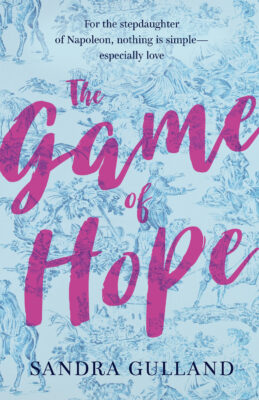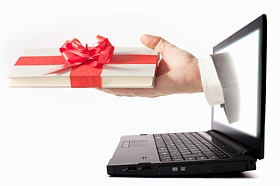
Did you know that it’s possible to share a Kindle e-book with another reader? They don’t even have to own a Kindle.
How it works:
Go to your Amazon account page by clicking “your account” in the upper right corner.
Scroll down to the “Digital Content” section and click on “Manage Your Kindle.” There you will see a list of all your e-books.
How to send:
Scroll down to the book you want to loan. On the right, pull down “Actions” to “Loan this title.” (Note: sadly, few titles have this option, and most of the ones that do only allow a book to be loaned out once.)
From there, you will be asked the e-mail address and name of the person you wish to loan it to. Click “Send now” and it’s on its way.
How to receive:
Your friend will receive an email from Amazon. (Alert them to check their Spam file, in case it goes there.)
There will be a message: “Hello, [your name] has loaned the Kindle book [title] to you. This offer expires on [a week later].”
Next to the book cover will be a yellow “click” button: Get your loaned book now.
When they click, the Amazon page will open, with the headline: Accept Your Loaned Kindle Book. On the right, they will see:
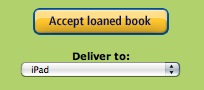
They chose where they want the book delivered (their Kindle, iPad, Kindle Cloud Reader, iTouch, iPhone etc.) and click “Accept loaned book.”
Once they click, the book will appear on their device of choice.
They will have the book for two weeks, after which it will magically appear back in your e-book library.
It’s fun to do!
{Image at top: Cristian Baitg/Photographer’s Choice RF/Getty Images}