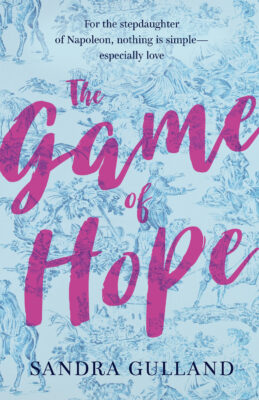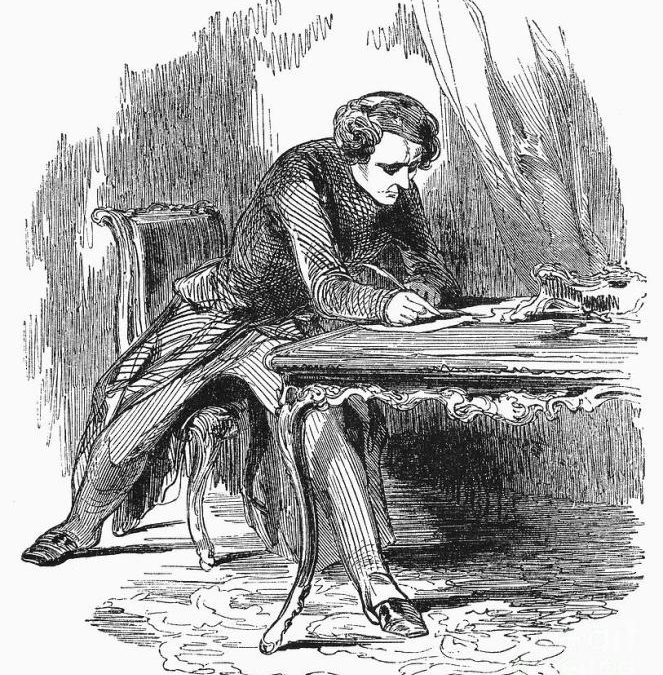
Using Scrivener: the good, the bad, and the hopeful
I’m using Scrivener right now to write my next novel and most everything else I need to write … a speech, a workshop, etc.
Notice I said “right now.” It’s a bit of a love/hate relationship so far. For the short pieces, I jump in frustration to Word fairly quickly … only to recall why Word frustrates me. That said, the newest Word for Mac has an amazing feature — “Insert Online” pictures —which makes crafting an illustrated blog post a breeze. I’ll be using it for blog posts, for sure.
Ergonomic necessities
I love trying new systems (a new To Do List method, new Exercises, etc.), but I’m in systems overload right now. Back problems have forced me to change how I even go about writing. No more cozy in bed for hours with my latte and laptop. No more sitting with a notebook on my lap to write. Now I have to do what I’ve been told for years I should do: get up off the &%*# couch.
In short, I’m learning to adjust to a sit-down/stand-up desk, learning to put a 30-minute timer out of reach so that I have to move to turn it off. In short, there will be no more losing myself for hours in a cramped position while writing, but moving, moving, always moving.
There are often benefits in making changes. For example, I’m learning to dictate while moving. Yeah!
So end of the world? Hardly.
Plotting on Scrivener
Which brings me around to the initial subject of this post: an intriguing YouTube video on plotting with Scrivener. Every day I look for an article on writing to post to my Flipboard magazine. I always read the article to see if I feel it’s worthy, and this one absorbed me for quite some time. I’ve downloaded the template (the download link is toward the bottom of the page), loaded it into Scrivener and am going to give it a try. I’ll let you know what I think — once I stop moving, that is.