I’m on a Mac (I’m one of the Fervent Faithful) and have been using Microsoft Word forever. I use many of its bells and whistles: comments, hidden text, footnotes, styles. My relationship with Word is conflicted, however: I use Word 2004 because I find Word 2008 impossibly confusing. And lately, Word 2004 has been sluggish and—worse—buggy. Several times in a day it has crashed on me; I’ve lost work and had to retrace. This is a terrible problem!
So I’ve been looking into alternatives. OpenOffice.org does seem to be a possibility, but I quickly discovered that I couldn’t insert a space above a line (how basic is that?), that zooming and hiding text was cumbersome, and worse, that I can’t split the screen. I’m constantly referring back to part of the manuscript I’m working on while working on another part. I need to be able to see both, scroll through.
(What’s really nice about OpenOffice—other than the fact that it’s free—is that clicking on “full screen” actually does fill the screen.)
I also tested Pages, which has a nice feel. Zooming was a little easier, but I couldn’t see how to hide a text selection. But the clincher, for me, yet again, is that it does not allow one to split the screen.
If I could find a comfortable program that had these features, I would consider switching.
I was reading Wen Fu this morning, the ancient text on writing, and nowhere does it deal with the frustrations of a word-processing program.
P.S. “Print out manuscript” is still on the To Do list. Spellcheck took a day!
*****
Website: http://www.sandragulland.com/
Blog: http://sandragulland.blogspot.com/
Facebook: http://tinyurl.com/3xzbgv
Twitter: http://twitter.com/Sandra_Gulland

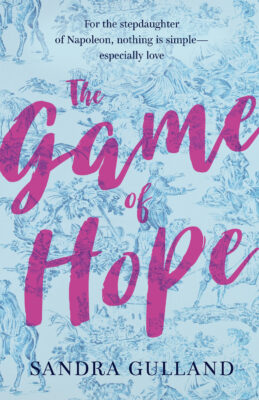
Love Sandra's blog?
Nominate it and any other historical fiction or fact blogs you love at http://historicalnovelblogs.blogspot.com .
Deadline for nominations: January 10
Thanks!
Historical Blogs: Fiction & Fact
I love this site! Thank you sooo much for all your posts!
It is certainly interesting for me to read that blog. Thanks for it. I like such topics and anything connected to them. I would like to read more soon.
That's interesting, Karen. I searched an Apple forum and I've asked a Mac Genius, but the answer always seems to be "Can't be done." Do you recall how you do it by accident?
Sandra, There is a way to split the screen on Pages. I do it accidently frequently. You might ask the Apple folks how to make it happen on purpose.
Hi Connie,
Thanks for the suggestion. I looked into Zoho, and it looked really neat, but for one thing: no way to split the screen. I can't imagine working without that. (At least right now.)
Thanks again,
Sandra
Sandra,
Have you tried Zoho Writer? Works great for me and it's free as well. I love the fact that they also have invoicing, email, spreadsheets, etc. Take care,
Connie