I admit: I’m fairly stoked about this.
I’ve been looking for a barcode scanner so that I could load my library into Google Books, searchable from anywhere. (Yes!) However, I didn’t want to spend $100. When I saw that LibraryThing sells a scanner for $15, I immediately ordered it.
It arrived today: a cute little CueCat. I plugged it into the USB port and tried to scan a barcode: no dice. Groan, I thought, yet another gadget that does not work. But then—ping!—it did, and now, for whatever reason, it scans easily … to LibraryThing, but not to Google Books, however.
Back to square one. A quick Google search revealed a way to “de-claw” the Cat, making it so that it works with sites like Google Books. It looked way too complex to me, but I didn’t want to buy an expensive scanner, and so I braved workbench, getting into the Cat’s intricate innards, and succeeding in changing it so that it works with Google. And yes, I’m proud!
Immediately, and easily, I loaded ten of my books into My Library at Google Books. To test it out, I searched for an unusual name and it immediately came up, letting me know in which book that name was mentioned, and on which pages. I’m one happy camper.
Here’s what you need:
The CueCat from LibraryThing.com: here.
How to use the CueCat: here.
Instructions on how to “de-claw” it: here. (A magnifying glass is helpful, as well an exacto knife. And a little patience!)
And, finally, how to scan your books into Google: here.
And yes, in spite of all this diversion, I am meeting my writing goals.


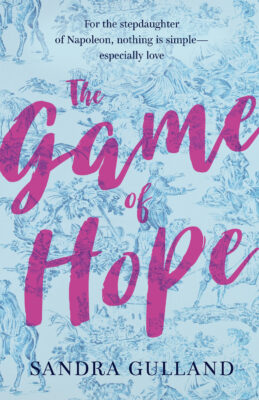
Hi Stace,
You don't really upload something to Google. Google has the books already on-line. Scanning in the barcode is simply a fast way to add them to your personal library.
I didn't realize that Google Books allowed you to upload information like that. Must give it a try! Library Thing is marvelous, but there is something more reassuring to the Google constant access.